Speed test results provide crucial insights into your internet connection’s performance, highlighting key metrics such as download speed, upload speed, and latency. By analysing these results, users can identify factors affecting their internet speed, including ISP infrastructure and network congestion, enabling them to optimise their online experience effectively.
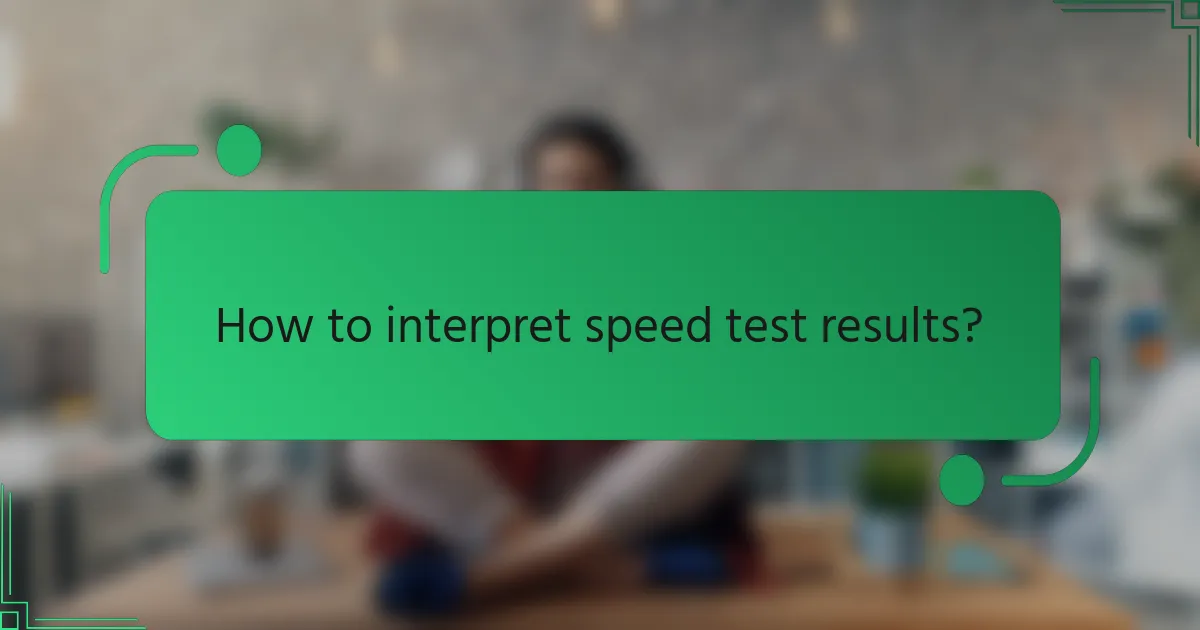
How to interpret speed test results?
Interpreting speed test results involves understanding key metrics such as download speed, upload speed, and latency. These factors determine the quality of your internet connection and its suitability for various online activities.
Understanding download speed
Download speed measures how quickly data is transferred from the internet to your device. It is typically expressed in megabits per second (Mbps) and is crucial for activities like streaming, gaming, and browsing.
A good download speed for general use is usually around 25 Mbps, while higher speeds (50-100 Mbps or more) are recommended for households with multiple users or heavy data consumption. Keep in mind that actual speeds can vary based on network congestion and your service provider’s performance.
Understanding upload speed
Upload speed indicates how fast data can be sent from your device to the internet. This metric is important for activities such as video conferencing, uploading files, and online gaming.
For most users, an upload speed of at least 5 Mbps is sufficient for basic tasks, but higher speeds (10-20 Mbps) are beneficial for seamless video calls and large file transfers. Like download speeds, upload speeds can fluctuate based on network conditions.
Understanding latency
Latency refers to the delay before a transfer of data begins following an instruction. It is measured in milliseconds (ms) and affects how responsive your internet connection feels, especially during online gaming or video calls.
Low latency (typically below 20 ms) is ideal for real-time applications, while latency above 100 ms can lead to noticeable delays. Factors such as distance from the server and network congestion can impact latency levels.
Common metrics explained
Several key metrics are used to evaluate internet speed test results. Alongside download and upload speeds, latency, and jitter (the variation in latency), are important for understanding connection quality.
- Download Speed: Speed at which data is received, measured in Mbps.
- Upload Speed: Speed at which data is sent, also measured in Mbps.
- Latency: Time taken for data to travel, measured in ms.
- Jitter: Variation in latency, ideally kept low for stable connections.
When assessing your speed test results, consider these metrics together to gain a comprehensive view of your internet performance.
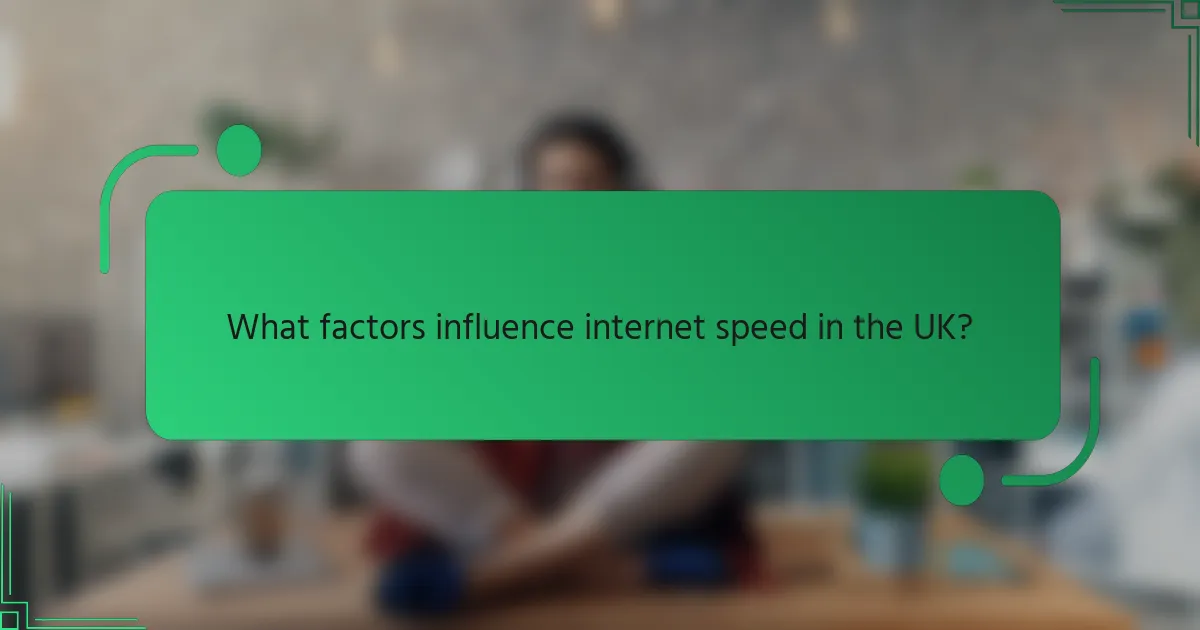
What factors influence internet speed in the UK?
Several factors significantly influence internet speed in the UK, including the infrastructure of the Internet Service Provider (ISP), network congestion, the quality of the router, and the distance from the exchange. Understanding these elements can help users optimise their internet experience and troubleshoot speed issues effectively.
ISP infrastructure
The infrastructure provided by your ISP is crucial for determining internet speed. ISPs use different technologies, such as fibre-optic or copper lines, which can greatly affect performance. Fibre-optic connections typically offer much higher speeds compared to traditional copper lines, making them a preferred choice for many users.
When selecting an ISP, consider their network capacity and the types of connections they offer. Researching customer reviews and speed test results can provide insights into the reliability and speed of various ISPs in your area.
Network congestion
Network congestion occurs when many users access the internet simultaneously, leading to slower speeds. This is particularly common during peak usage times, such as evenings or weekends, when more people are streaming videos or gaming online. The impact of congestion can vary based on the ISP’s infrastructure and the number of users sharing the same network.
To mitigate the effects of congestion, consider scheduling bandwidth-intensive activities during off-peak hours. Additionally, using a wired connection instead of Wi-Fi can help improve speed and stability during busy times.
Router quality
The quality of your router plays a significant role in your internet speed. Older or lower-quality routers may not support higher speeds or may struggle to maintain stable connections. Investing in a modern router that supports the latest Wi-Fi standards can enhance your internet experience.
When choosing a router, look for features such as dual-band capabilities and Quality of Service (QoS) settings, which can help manage bandwidth allocation for different devices. Regularly updating your router’s firmware can also improve performance and security.
Distance from exchange
The distance from your home to the local exchange can impact your internet speed, particularly for DSL connections. Generally, the further you are from the exchange, the slower your speeds may be. This is due to signal degradation over longer distances.
If you live far from the exchange, consider checking if fibre-optic options are available in your area, as they are less affected by distance. Additionally, some ISPs offer technologies like fibre-to-the-cabinet (FTTC) that can help improve speeds even if you are not directly connected to fibre.
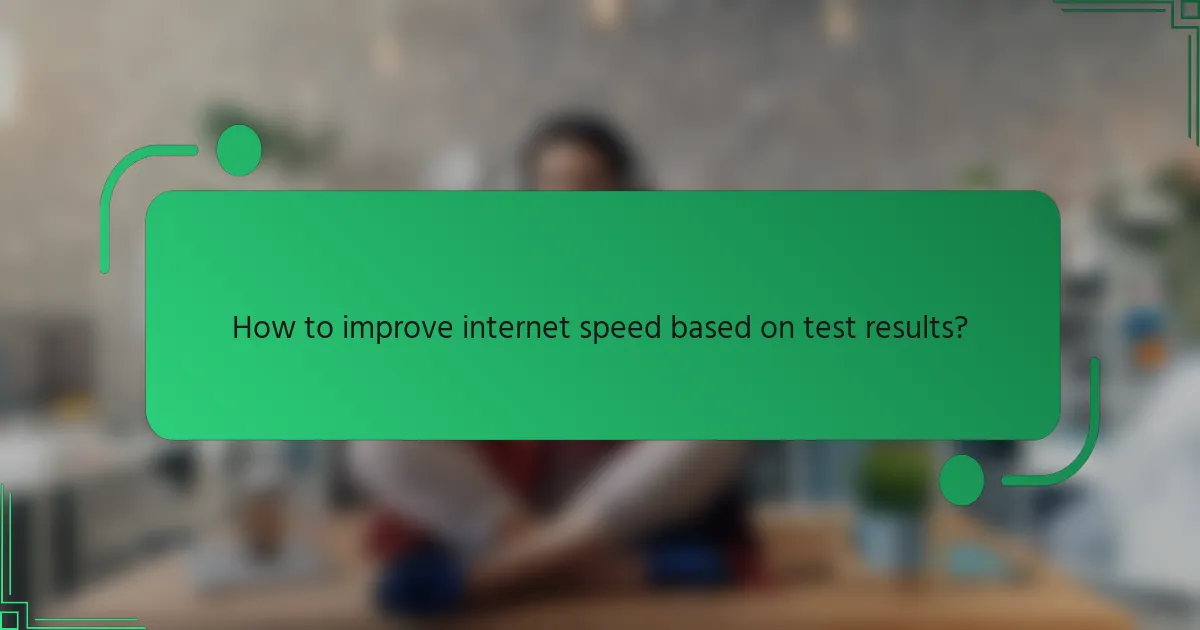
How to improve internet speed based on test results?
Improving internet speed based on test results involves several practical steps that can enhance your connection. By upgrading your broadband plan, optimising router placement, using wired connections, and reducing device interference, you can achieve better performance.
Upgrading your broadband plan
One of the most effective ways to improve internet speed is by upgrading your broadband plan. If your current plan offers low bandwidth, consider switching to a higher-speed option that meets your household’s needs, especially if multiple devices are in use simultaneously.
When selecting a plan, compare providers and look for packages that offer speeds suitable for your activities, such as streaming, gaming, or working from home. Many ISPs offer plans ranging from 50 Mbps to over 1 Gbps, so choose one that aligns with your usage patterns.
Optimising router placement
Router placement significantly affects internet speed and coverage. Position your router in a central location within your home, away from walls and obstructions, to maximise signal distribution. Avoid placing it near electronic devices that may cause interference.
Additionally, elevating the router can help improve signal strength. For example, placing it on a shelf or high furniture can reduce physical barriers and enhance connectivity throughout your space.
Using wired connections
Using wired connections, such as Ethernet cables, can dramatically improve internet speed compared to Wi-Fi. Wired connections provide a more stable and faster connection, which is especially beneficial for activities requiring high bandwidth, like online gaming or video conferencing.
Consider running Ethernet cables to key devices, such as gaming consoles or computers, to ensure optimal performance. This approach reduces latency and interference commonly associated with wireless connections.
Reducing device interference
Device interference can hinder internet speed, particularly in homes with multiple wireless devices. To minimise this, disconnect devices that are not in use and limit the number of active connections to your network.
Additionally, consider changing your Wi-Fi channel in the router settings to avoid overlap with neighbouring networks. Most routers allow you to select channels manually, which can help reduce congestion and improve overall speed.
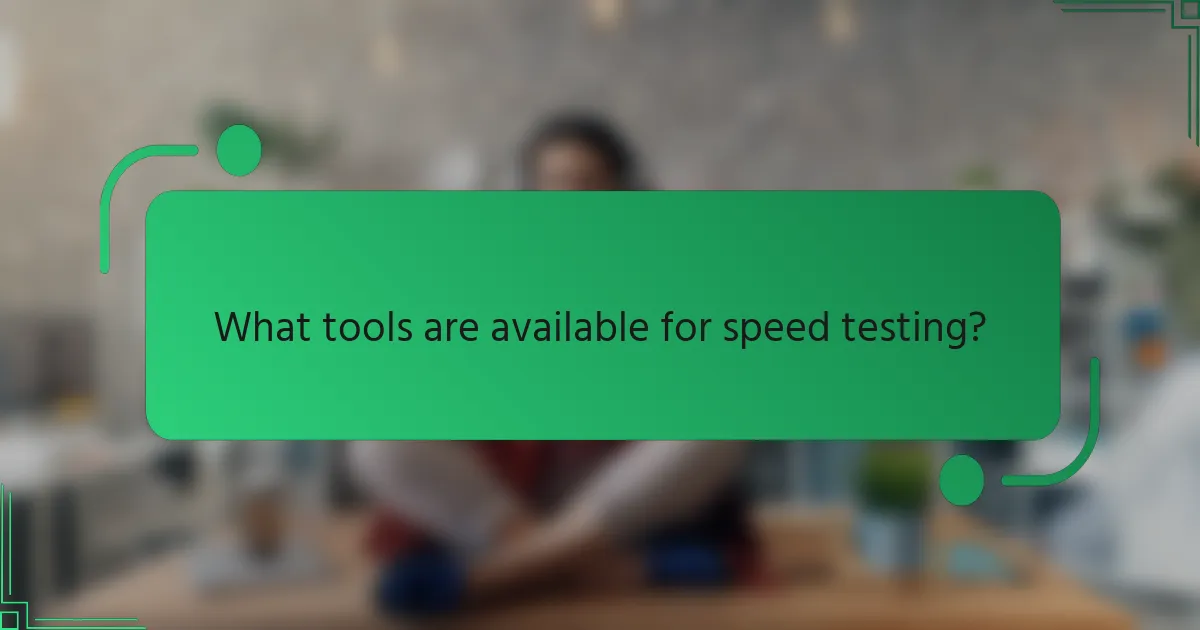
What tools are available for speed testing?
Several tools are available for speed testing, each offering unique features and insights into your internet connection’s performance. These tools can measure download and upload speeds, latency, and other metrics to help you understand your network’s capabilities.
Ookla Speedtest
Ookla Speedtest is one of the most popular speed testing tools globally, providing a user-friendly interface and reliable results. It measures download and upload speeds, as well as ping times, giving a comprehensive overview of your internet performance.
When using Ookla, ensure you close any unnecessary applications that might consume bandwidth during the test. This will help you achieve more accurate results. The tool is available as a web app and mobile application, making it accessible on various devices.
Fast.com
Fast.com, developed by Netflix, focuses primarily on measuring download speeds. Its simplicity makes it an excellent choice for users who want quick results without any distractions. The test automatically begins when you visit the site, providing immediate feedback.
While Fast.com is straightforward, it does not offer detailed metrics like upload speeds or latency. For a more comprehensive analysis, consider using it alongside other tools. It’s particularly useful for streaming users who want to ensure their connection can handle video content smoothly.
BT Speed Test
The BT Speed Test is tailored for users in the UK, particularly those with BT broadband services. This tool provides a detailed analysis of your connection, including download and upload speeds, as well as latency measurements.
To use the BT Speed Test effectively, ensure you are connected via Ethernet for the most accurate results. The tool also offers a troubleshooting section, which can help identify issues affecting your internet performance. If you are a BT customer, this tool can provide insights specific to your service.
Google Speed Test
Google Speed Test is a convenient option that can be accessed directly through a Google search. Simply type “speed test” into the search bar, and Google will provide a built-in tool to measure your internet speed. This tool is quick and easy to use, making it suitable for casual users.
While the Google Speed Test is efficient, it may not provide as comprehensive a report as dedicated tools like Ookla or BT. However, it is a good starting point for users wanting a quick check of their connection speed without any additional setup.
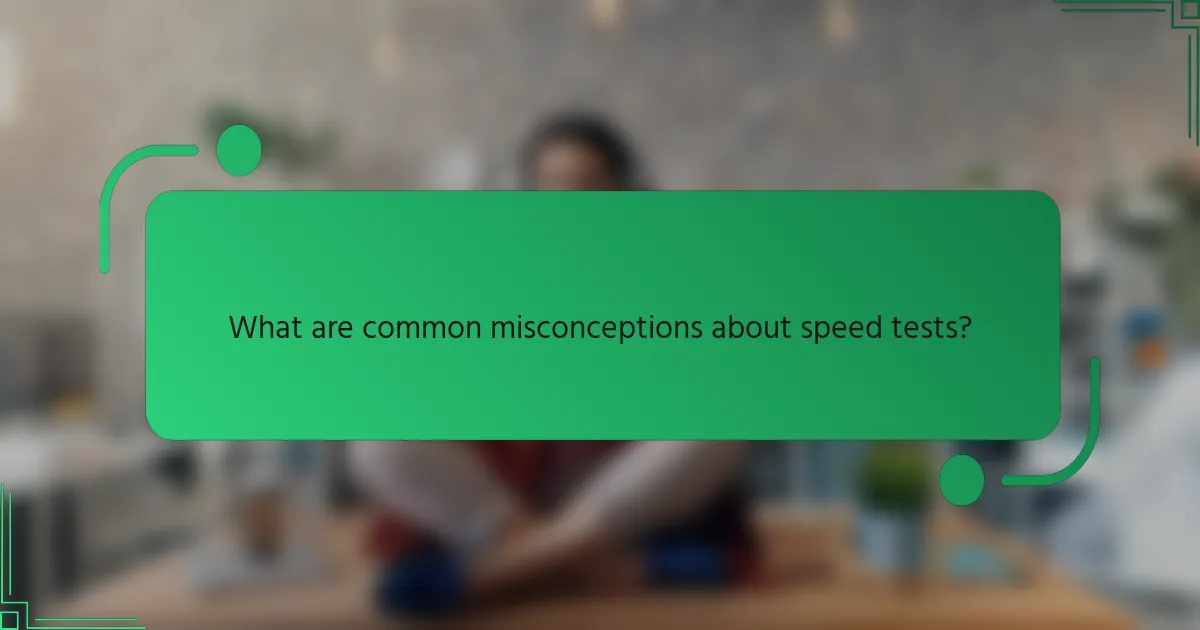
What are common misconceptions about speed tests?
Many people believe that speed tests provide an accurate representation of their internet performance, but this is often not the case. Factors such as network congestion, testing method, and connection type can significantly influence results.
Speed tests measure actual performance
Speed tests are designed to measure the performance of your internet connection at a specific moment. However, they may not reflect your average experience, as they can be affected by temporary issues like network congestion or server location. To get a better understanding of your connection, consider running multiple tests at different times.
It’s also essential to remember that speed tests typically measure download and upload speeds, but they do not account for latency or packet loss, which can impact your overall experience, especially in activities like gaming or video conferencing.
Wi-Fi vs. wired connections
Wired connections generally provide more stable and faster speeds compared to Wi-Fi. When using Wi-Fi, factors such as distance from the router, interference from other devices, and physical obstructions can degrade performance. If you want to ensure the most accurate speed test results, consider connecting your device directly to the router using an Ethernet cable.
For Wi-Fi users, it’s advisable to test your speed in various locations within your home to identify areas with weak signals. This can help you optimise your setup or decide if you need additional equipment like range extenders or mesh networks.
Impact of time of day
The time of day can significantly affect your internet speed test results due to varying levels of network traffic. During peak hours, such as evenings when many users are online, you may experience slower speeds compared to off-peak times like early mornings or late nights. This fluctuation can lead to misleading conclusions about your internet service provider’s performance.
To get a more accurate picture of your internet speed, conduct tests at different times throughout the day. This will help you understand how your connection performs under various conditions and assist in identifying any persistent issues that may need addressing.